3 Ways to navigate this site. Keyword search, select a category or browse by category.
- Enter keywords in the Search field to find products. Search creatively as some products take some finding e.g.
- keep or drop dashes (-) or use space in product name or model to find a product (Kyocera P2040DW),
- use your printer name or the ink/toner model of to find related accessories (like HL-3170CDW) or
- Add descriptive words to refine a search (like gold pen).
- Select a Category from the pull-down list. Be sure to navigate their sub-categories too (like using Brother -> Inks and Toners to browse Inks and Toners but use Printer -> Brother to find their printers).
- Browse by broad Category images and descriptions down the page and then refine the sub-category or product to what you would like.
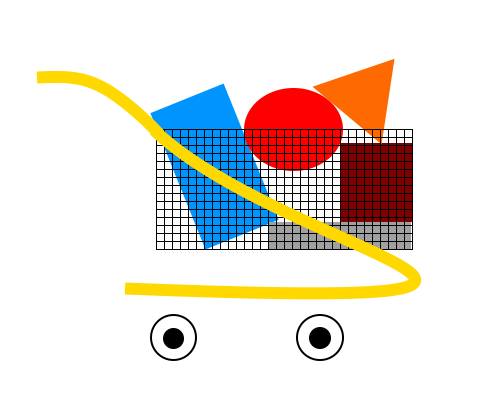
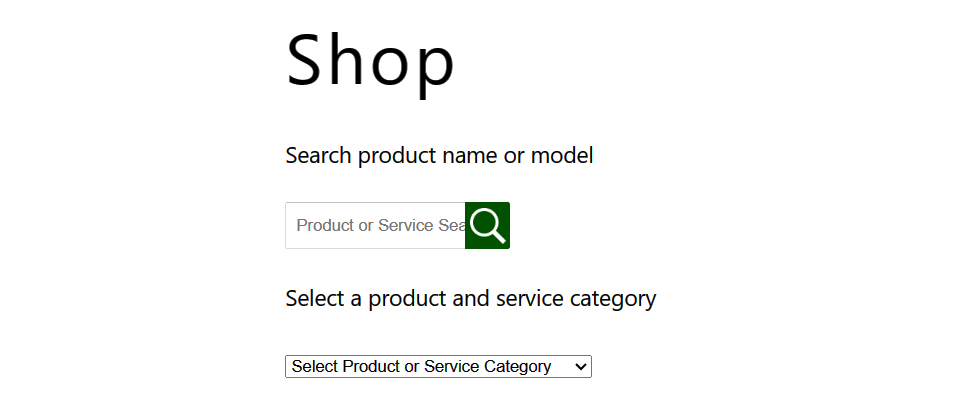
Leave a Reply